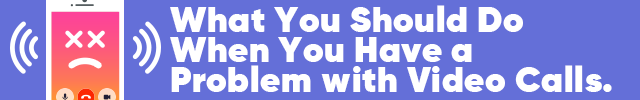![]()
Hello! How have you been lately?? I am sure many of you had a trouble with video calls! You cannot have video calls properly, or you cannot get notifications for video calls. Or maybe the viewers say they are calling but you don’t get a call at all. Let’s see what you can do when something like that happens.
First of all, it often depends on your or their connection. If you always have a problem with them, you should think about getting a stronger connection. If you sometimes have a problem, the viewer might have a bad connection. Either way, there are two things I would like you to try first.
1: Please try to reinstall the app. It often helps. When you do that, please make sure you have registered your email address and a password by going to Settings > Account Data.

2: Please try both Wi-fi and mobile network. If it does not work with one, please try with the other!
In addition, if you use more than two devices to use OneLiver, please be careful not to log into your account with two devices at the same time!
If it cannot fix it, please try to restart your phone too!!
Also, if it is an issue concerning notification, make sure you have turned them all on. When you update an app, sometimes they are automatically turned off.
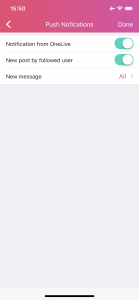
Also in the settings of your device! Below is in the case of iPhone!

Other Articles
Official OneLivers program:
Be an official OneLiver to make your Performance better and eventually, make your earning even bigger. Official OneLiver program is for those who are willing to put efforts in their work to become professional performers. The support team of OneLive/ OneLiver, pays full attention to these official OneLivers’ work. And guide them to be better each day & earn more & more.
If you are an official OneLiver, you will get OneLive logo on your profile pic & we will keep your profile at the most visible place on Viewer’s screen whenever you are online. For this contact any one of the following: