- English
- Russian
- Spanish
-
Dear OneLivers,
I know you already fed up with telling us to help you change the profile picture which got disapproved mistakenly… It still takes time for us to improve the AI system of the photos scanning, but you can now easily change your profile picture among the photos which already been approved! So you can change you profile picture as much as you want now! 🖼💃🥰
Here how you do it:
1- Go to your own timeline and find the photo that you want to be profile picture, tab the icon on the bottom right

2 – Click ‘Yes’. Done, easy as that!
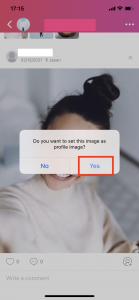
Let me know what function you still want and we will see how to improve our APP! 😉
Всем привет!
Мы знаем, что вам уже надоело просить нас одобрить публикацию фотографии, которая была ошибочно отклонена… Нам все еще требуется время, чтобы улучшить систему искусственного интеллекта для сканирования фотографий, но теперь вы можете легко изменить свое изображение профиля выбрав среди фото, которые уже одобрены!
Так что теперь вы можете изменить свою фотографию профиля столько, сколько захотите!🖼💃🥰
Вот как это сделать:
1- Перейдите страницу вашей галереи, найдите фото, которое вы хотите поставить на профиль и нажмите на иконку справа внизу!

2 – Нажмите “Да”. Готово! Просто, не так ли?
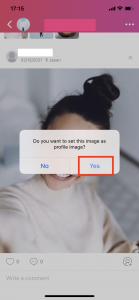
Дайте нам знать, какую функцию вы все еще хотите добавить, и мы посмотрим, как улучшить наше приложение! 😉
Queridas OneLivers,
Sé que ya estás harto de decirnos que te ayudemos a cambiar la foto de perfil que fue desaprobada por error … Todavía nos lleva tiempo mejorar el sistema de inteligencia artificial del escaneo de fotos, pero ahora puedes cambiar fácilmente tu foto de perfil entre los fotos que ya han sido aprobadas! ¡Así que puedes cambiar tu foto de perfil tanto como quieras ahora! 🖼💃🥰
Aquí como lo haces:
1- 1- Ve a su propia timeline y busca la foto que deseas que sea la foto de perfil, presiona el ícono en la parte inferior derecha

2 – Presiona ‘Yes’. ¡Hecho, tan fácil!
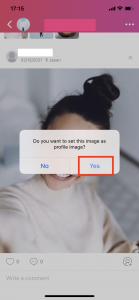
¡Déjanos saber qué función aún quieres y veremos cómo mejorar nuestra APP! 😉










