- English
- Spanish
-
If a user has long call with you and is satisfied with your call, or has a lot of chat with you in message, you are so close to making him your regular customer.
What else do you need to do?🤔
1. Send him a thank you message and say you would love to talk to him again, maybe tonight or tomorrow!☺️
2. Write your bookmark about him. Write down the details you remember about him so that next time you have topic to chat with him.📝

3. Keep uploading new photos to your moment and see if they comment or like
4. Message him again. Message him every day.
🌟In fact, many top girls are already doing these to maintain their close viewers.
🤔”But when will he get online and see my message?”
Actually, there is one secret function that can help you to keep a check on your regular customers!
🤭It’s the Online Notification Setting!!!
You can find it here:
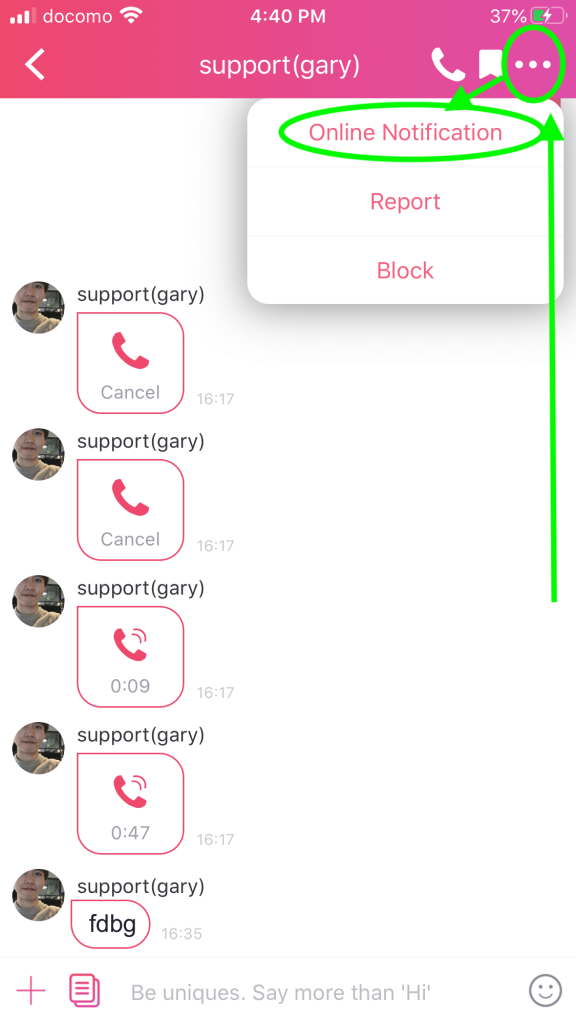
Then turn on the setting to allow notification:
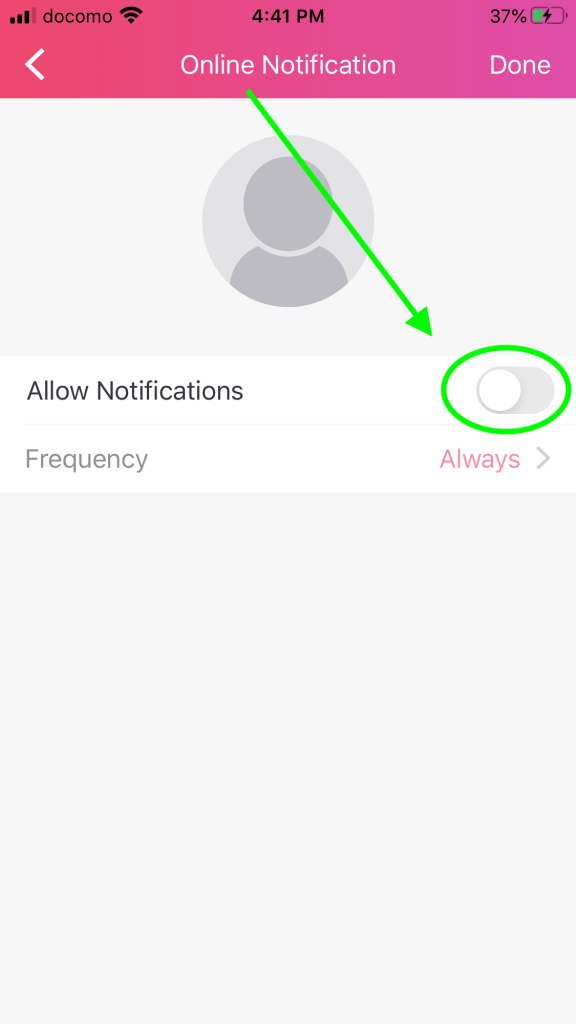
Remember to press “Done” to save the change:
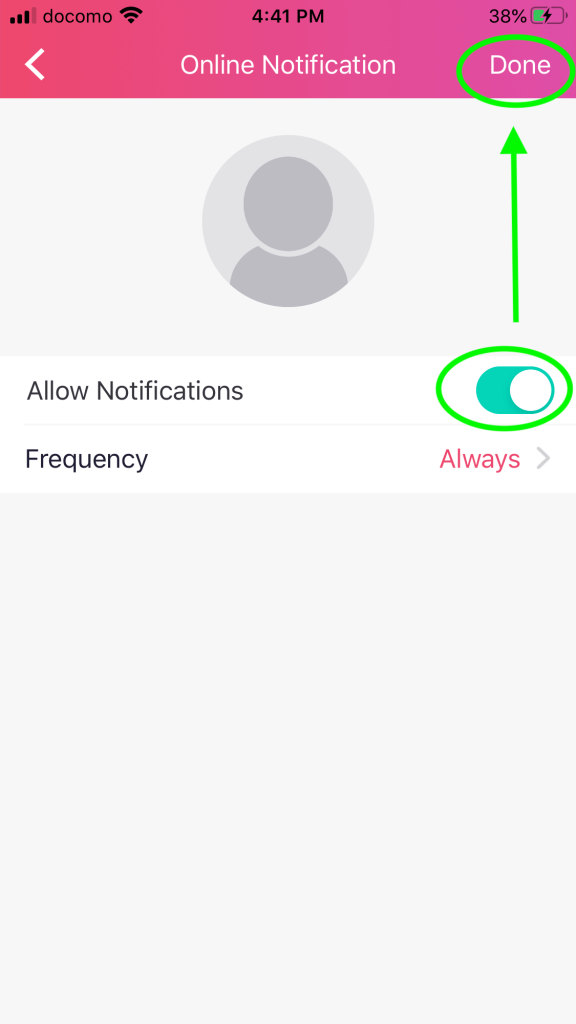
Once you have turned on the Online notification setting for that user, when he gets online that day, you will get a push notification!😻
Then you can message him immediately to show that you care about him.😘
And when he just opens the app that day and suddenly gets a message from the girl he chatted with before, he will think…
That’s destiny!😏✨
Si un usuario tuvo una llamada larga contigo y está satisfecho con tu llamada, o tiene mucho chat contigo en un mensaje, estás muy cerca de convertirlo en tu cliente habitual.
¿Qué más necesitas hacer?🤔
1. Envíale un mensaje de agradecimiento y dile que te encantaría volver a hablar con él, ¡quizás esta noche o mañana! ☺️
2. Escribe tu Bookmark sobre él. Escribe los detalles que recuerdes sobre él para que la próxima vez tengas un tema para conversar con él.📝

3. Sigue subiendo nuevas fotos a tu momento y mira si comentan o les gusta.
4. Envíale un mensaje de nuevo. Envíale un mensaje todos los días.
🌟De hecho, muchas de las mejores chicas ya están haciendo esto para mantener a sus espectadores cercanos.
🤔”Pero, ¿cuándo se conectará y verá mi mensaje?”
En realidad, hay una función secreta que puede ayudarte a estar al pendiente de tus clientes habituales!
🤭¡Es la configuración de notificación en línea!
Puedes encontrarlo aquí:
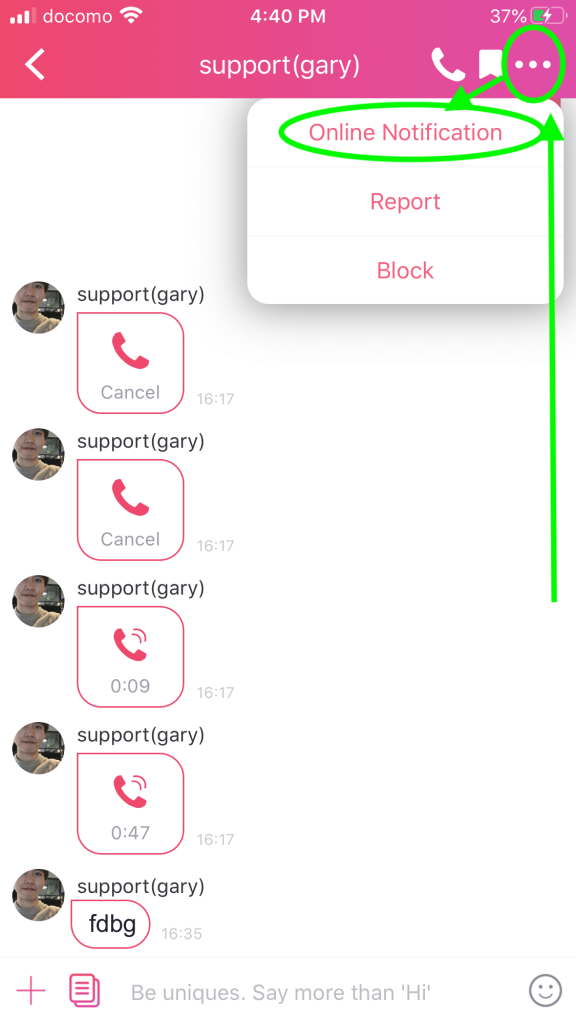
Luego, active la configuración para permitir la notificación:
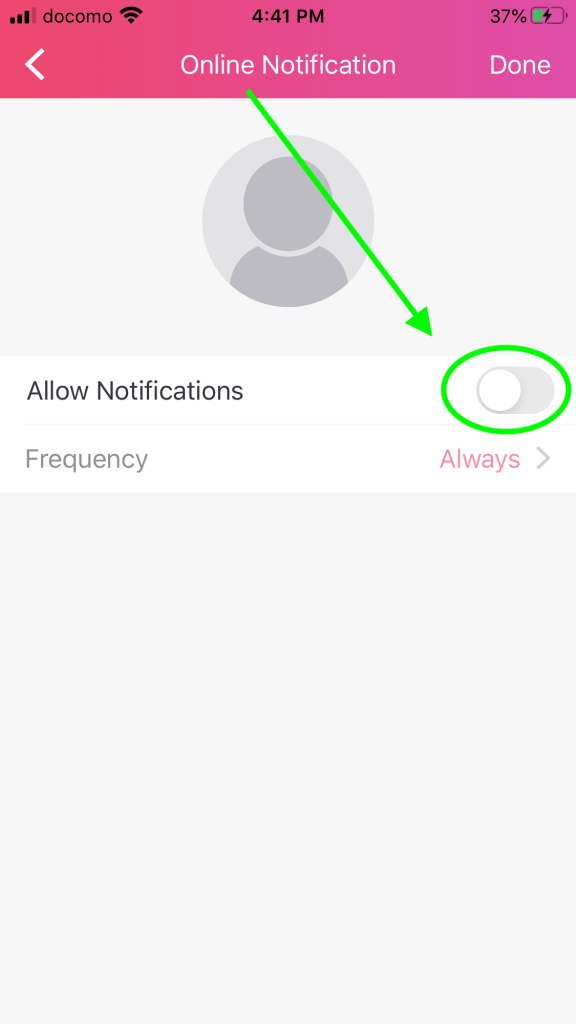
Recuerda presionar “Done” para guardar el cambio:
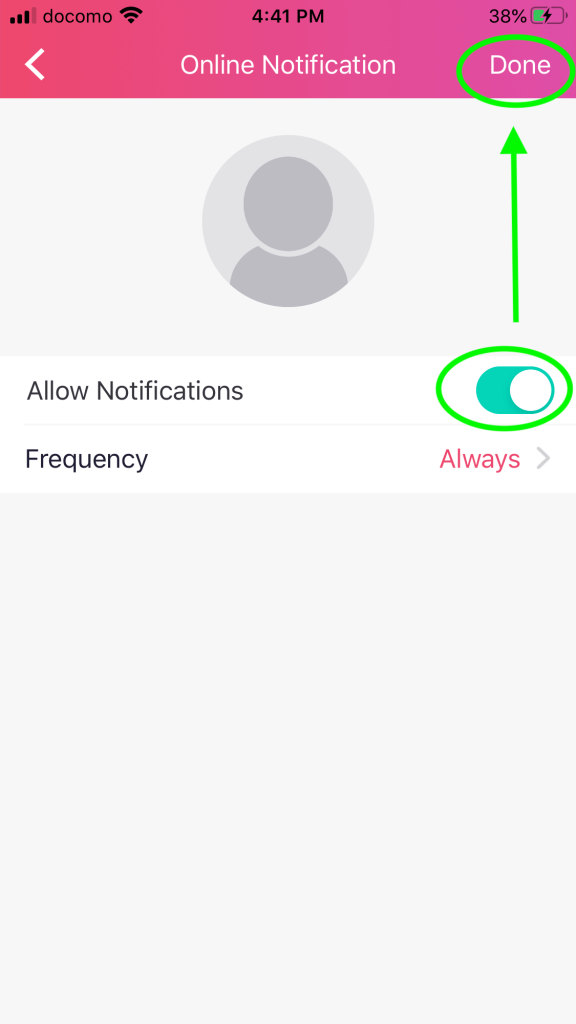
Una vez que haya activado la configuración de notificación en línea para ese usuario, cuando se conecte ese día, recibirás una notificación automática.😻
Entonces puedes enviarle un mensaje de inmediato para demostrarle que te preocupas por él.😘
Y cuando abra la aplicación ese día y de repente reciba un mensaje de la chica con la que conversó antes, pensará …
¡Es el destino!😏✨










